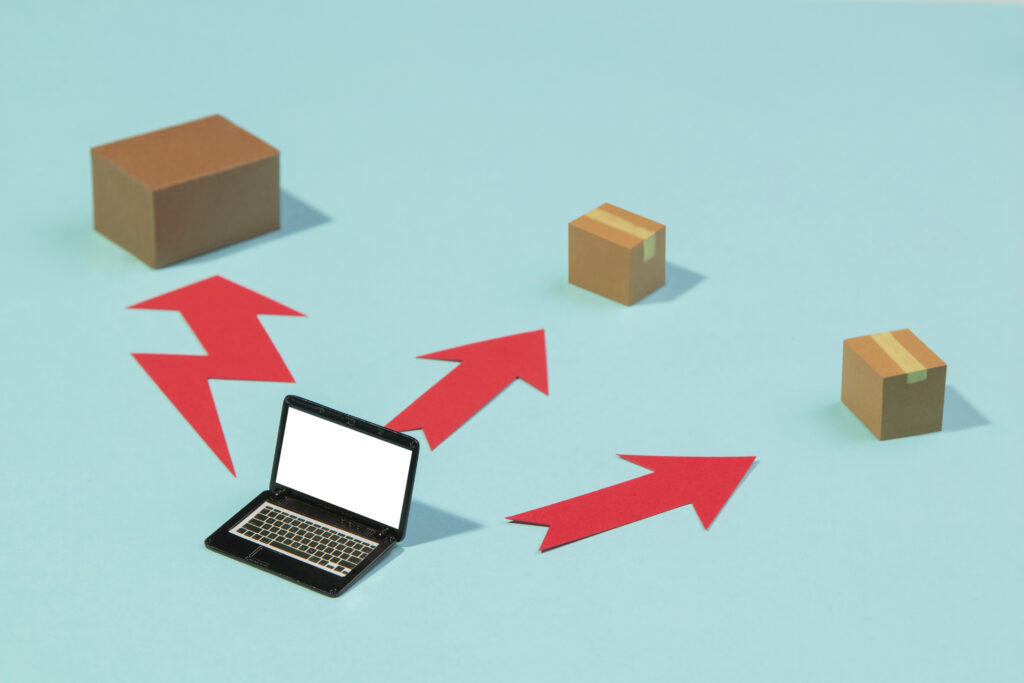Businesses can now integrate Gmail, Google Calendar, and Google Contacts directly into AI-powered workflows with the most recent ChatGPT-5 update, facilitating smooth communication, more intelligent scheduling, and more effective client management. Businesses can gain a competitive edge over small, mid-size, and enterprise enterprises by integrating these crucial tools, which can streamline operations, cut down on manual labor, and speed up, data-driven decision-making.
How ChatGPT-5’s Gmail, Calendar, And Contacts Integration Transforms Business Workflows
ChatGPT-5 connectors serve as a link between AI and critical business applications, automatically bringing up pertinent calendar events, emails, and contact details while having a conversation in the chat. These features, which were previously only accessible to more experienced users, are now widely accessible and assist teams in maintaining accurate client information, reducing manual labor, and streamlining communication.
- Integrated Workflow Management: Utilize a single AI interface to access contacts, emails, and meetings without switching between apps.
- Error Reduction: By importing information from Calendar and Gmail, manual entry errors are reduced.
- Improvement of Collaboration: Teams can easily plan meetings and communicate client updates.
Companies that use AI integration to automate workflows report notable increases in efficiency and productivity.
Step-By-Step Guide To Connecting Google Apps With ChatGPT-5
Connecting Google apps to ChatGPT-5 is easy, safe, and guarantees smooth business automation. Once linked, the AI automatically consults contacts, calendar events, and emails, simplifying processes and cutting down on tedious administrative work.
- Step 1: To access “Connected Apps,” launch ChatGPT-5 and click the + button.
- Step 2: From the connectors list, choose Google Calendar, Google Contacts, and Gmail.
- Step 3: To guarantee correct functionality, grant permissions and enable access.
- Step 4: Confirm ChatGPT-5’s ability to retrieve and consult pertinent data while drafting emails, setting up meetings, and updating CRMs.
To maximize AI capabilities while preserving data security and compliance, set up team-wide access protocols.
Boosting Productivity: How AI Connectors Streamline Daily Operations
ChatGPT-5 productivity tools eliminate tedious administrative work by integrating Gmail, Calendar, and Contacts, freeing up teams to concentrate on high-priority tasks. The AI improves workflow efficiency and business process automation by recognizing pertinent data during conversations.
- Automated Email Drafting: AI uses recent client interactions to create contextual email responses.
- Smart Scheduling: Calendar information is examined to recommend the best times for meetings and avoid conflicts.
- Contact Management: Obtain customer information and correspondence history instantly.
- Prioritization and Alerts: To improve time management, high-priority emails and tasks are marked.
According to a statistic, companies using AI productivity tools report up to 30% fewer scheduling errors, which results in significant time savings (Source: Gartner, 2024).
Real-World Applications: Leveraging ChatGPT-5 For Small To Enterprise Businesses
ChatGPT-5 AI connectors help companies of all sizes by automating client management, scheduling, and standard correspondence. Teams can increase productivity and client satisfaction by centralizing operations, fostering better collaboration, and maintaining accurate customer data.
- Small Businesses: By automating meeting scheduling and client follow-ups, sole proprietors save hours every week.
- Mid-Size Businesses: Sales and marketing teams expedite client communications, cross-departmental cooperation, and campaigns.
- Enterprises: To ensure departmental alignment and consistent workflow efficiency, large organizations centralize operations.
- Improved Customer Experience: More individualized client interactions are made possible by having access to email and contact history.
For instance, ChatGPT-5 could save hundreds of manual hours per month for a mid-sized SaaS company by automating client onboarding emails, scheduling demos, and updating CRM records.
Why Early Adoption Of ChatGPT-5 Connectors Gives Your Business A Competitive Edge
Businesses can scale operations effectively, lower errors, and make quicker, more informed decisions by implementing ChatGPT-5 connectors early on. In today’s cutthroat business world, having real-time access to contacts, calendar events, and emails offers a quantifiable edge.
- First-Mover Advantage: Using AI-driven workflow automation early on guarantees operational efficiency before rivals do.
- Data-Driven Decision Making: Strategic planning is improved by having access to real-time scheduling and communication data.
- Cost Efficiency: Lower operational costs and a higher return on investment are the outcomes of less manual labor.
- Scalable Automation: As teams grow, productivity gains are maintained by AI connectors that grow with your company.
Forrester claims that businesses that incorporate AI into their core business processes see quantifiable returns on investment in as little as six months because of the increased productivity and decreased human error.
Conclusion
ChatGPT-5’s integration with Gmail, Google Calendar, and Contacts enables companies to improve productivity, streamline processes, and provide exceptional customer service. Utilizing AI connectors can help businesses of all sizes decrease manual labor, increase data accuracy, and spur expansion.
ChatGPT-5 connectors can help you increase business efficiency. Collaborate with MetroMax BPM right now to transform your operational productivity by integrating Gmail, Calendar, and Contacts with AI-powered workflows.