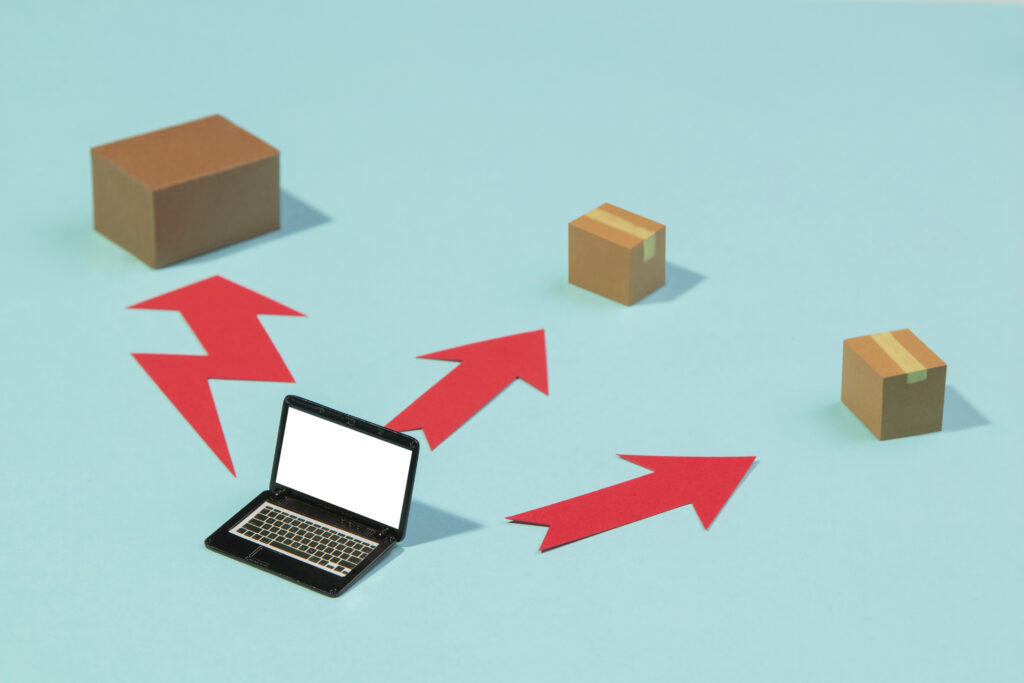In graphic design, two platforms frequently dominate the conversation: Canva and Photoshop. While both tools serve their purpose, they cater to different types of users with distinct design needs. To decide which one suits you best, let’s compare them on key aspects, with an emphasis on where Canva shines as an entry-level tool and Photoshop as the professional’s choice.
Ease of Use: Canva’s Simplicity vs. Photoshop’s Mastery
Canva is well-known for its simplicity and user-friendly design. It’s built for beginners, small business owners, and non-design professionals who need to create visuals quickly without any prior design knowledge. Its drag-and-drop interface and pre-made templates allow for easy design creation in minutes. It’s perfect for those new to design who need something fast and functional.
85% of Canva users in a recent survey praised its intuitive layout and ease of use.
Photoshop, on the other hand, is designed for professionals. It comes with a steeper learning curve, but that’s because of its unparalleled depth and functionality. Professional designers prefer it because of the precision and flexibility it offers. Mastering Photoshop allows you to fully control every element of a design—whether it’s for photo editing, graphic creation, or more complex tasks like 3D rendering. While Photoshop may seem overwhelming to beginners, it’s a necessary challenge for those looking to create high-quality, intricate designs.
Winner: Canva is perfect for beginners or quick projects, but it has its limits. For more complex designs and full creative control, Photoshop is the better choice.
Features and Capabilities:
Canva offers a variety of tools that make it easy for casual designers to create everything from social media graphics to presentations. It has a library of templates, stock images, and a straightforward set of features that allow for basic design edits. However, these features are somewhat limited once you start needing more customization or complex designs. Its Pro plan, priced at $12.95 per month, unlocks additional features.
Photoshop, by contrast, is a behemoth of design tools. It allows professionals to manipulate images down to the pixel level, create stunning photo edits, work with layers, masks, and channels, and even delve into 3D modeling or advanced typography. Photoshop is designed for those who need full creative control and is part of the Adobe Creative Cloud suite, meaning it integrates seamlessly with other tools like Illustrator and InDesign. Though it comes with a higher price tag of $20.99 per month, Photoshop offers far more in terms of capabilities and professional-grade tools.
Winner: Photoshop is unmatched in terms of features and versatility. Canva offers a simpler experience, but it lacks the professional-grade power that Photoshop provides.
Customization and Flexibility:
Canva’s pre-built templates and simple editing tools are great for beginners or small projects, but its customization options are fairly limited. You can adjust colors, fonts, and layouts, but you won’t get the same level of detail that Photoshop provides. For users looking to make fine adjustments, Canva’s simplicity quickly becomes a limitation.
Photoshop, however, is built for customization. From image manipulation to creating designs from scratch, Photoshop allows you to fine-tune every detail. Professionals rely on its advanced features to craft unique, high-quality designs that stand out. It’s the go-to tool for complex tasks like retouching, object removal, and lighting adjustments, making it indispensable for professional designers.
Winner: Photoshop. If creative control is what you need, Photoshop is the clear choice. Canva’s ease of use is great for beginners, but it lacks the depth necessary for more sophisticated designs.
Collaboration and Sharing:
One area where Canva shines is collaboration. Its web-based platform allows teams to work together in real time, which is particularly helpful for businesses or small groups. Canva’s brand kit feature also helps maintain consistency across projects and sharing designs is as easy as posting to social media or downloading files.
Photoshop offers collaboration through Adobe Creative Cloud, but it lacks the same real-time co-editing features. Moreover, Photoshop’s collaboration features are geared more toward professionals who already have access to Adobe’s ecosystem. For team-based projects or quick sharing, Canva holds an edge due to its simplicity and accessibility.
Winner: Canva for collaborative work. However, for individual professional projects that demand precision, Photoshop remains a better overall tool.
Performance and Speed:
Canva’s web-based model means it can be used on almost any device without significant lag, making it highly accessible to beginners. It’s lightweight and doesn’t require advanced hardware, so users with basic systems can easily create designs.
Photoshop, by contrast, is a performance-heavy program. It requires a computer with good specs to run smoothly, especially when working with large files or advanced features. While this isn’t an issue for professional designers with high-end equipment, it could be a drawback for casual users or beginners with less powerful hardware.
Winner: Canva wins for accessibility and speed on everyday machines, but Photoshop’s power makes it the better choice for those with capable hardware and a need for high-performance design.
Which One Should You Choose?
If you’re a beginner or need to create quick and simple designs on a tight budget, Canva is an excellent starting point. Its ease of use makes it a great solution for non-designers or when your design requirements are straightforward. However, as your business grows and your design needs become more demanding, relying on Canva alone may not be enough.
In a fast-growing business, where making strong visual and brand impressions is crucial, you need advanced tools that offer top-notch features and exceptional quality. Photoshop is not just a design platform; it’s an investment in creating impactful, professional-level work. Its vast range of features, control, and precision allows you to elevate your designs and make a lasting impression.
While Canva is a great stepping stone, if you’re serious about graphic design—whether professionally or for your business—Photoshop is essential for expanding your creativity and producing designs that stand out in competitive markets.
If you’re looking for high-quality, professional graphic design for your personal brand or business, MetroMax offers top-tier services to ensure your visuals make the best possible impression.
Contact us today to elevate your brand with designs that truly stand out!